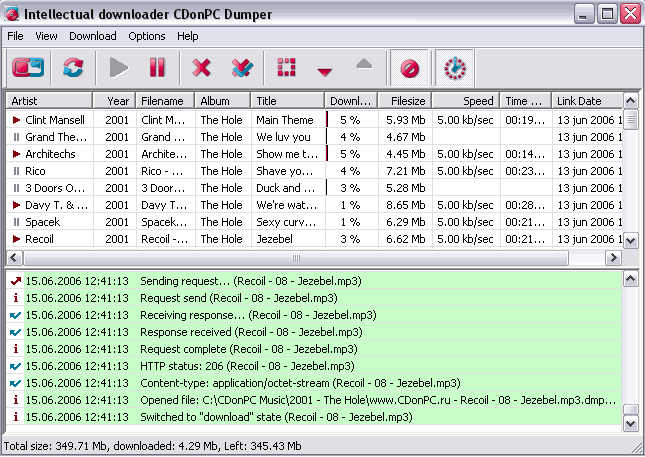|
|
 |
 |
|
|
"CDonPC Dumper" Download Manager - this program was created by the developer's team of our site in order to simplify
user's working with "Download Basket". You can take every action - registration, operations with files in "Download Basket",
shutting down your PC after the end of downloading - in "CDonPC Dumper" Download Manager without necessary in using
Internet-Browsers and needless actions of adding files to download manager. Besides, "CDonPC Dumper" has smart and intuitive interface,
saves informational tags of the dwonloaded file at your desire and creates saving path (artist name, track and album name, year of release)
according to your options. "CDonPC Dumper" Download Manager has Russian and English interface editions.
The list of supported languages will be expanded in future.
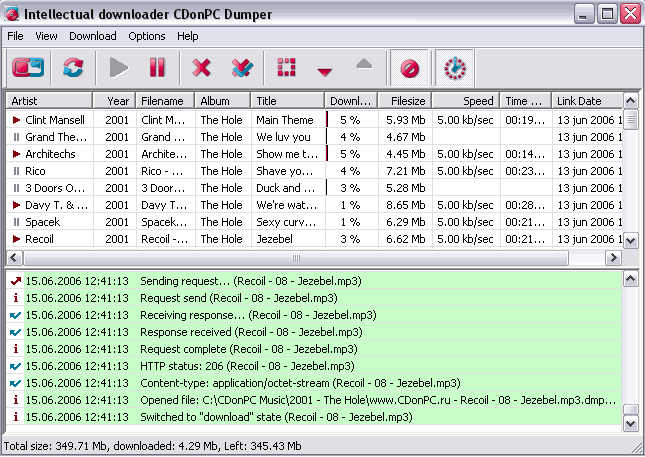
The advantages of "CDonPC Dumper" Download Manager over usual download managers (ReGet, Download Master, FlashGet, Download Acñelerator è ò.ï.):
Absolutely free:
- You should only download and install the program
Simple and friendly in use:
- You don't need to add files from "Download Basket" - they are automatically uploaded to the program at starting
- intuitive adjustable interface
- checking for updates
- Russian and English interface support
Full number of desired functions:
- Expanding files to thew folders, setting up file name and file saving path
- multi-stream download
- downloading after connection failure with HTTP, HTTPS
- scheduled operations, shutting down your PC after the end of downloading
- opportunity to set traffic limitation mode, optimal settings for working with different connection types (dial-up, ISDN, ADSL, LAN)
- option of setting priorities for downloading files
- synchronization (auto updating) of "Download Basket" and local PC file lists
- working with HTTP proxy-server, NTLM è NTLM-proxy authentification supported. Autodetection and autosetting of your browser's proxy-server options into the program.
Advanced options:
- automated information uptake about mp3-file at starting download
- you can temporary stop downloading and continue the process from exact position of seperation
- intellectual multisection. CDonPC Dumper sectionalizes files on-the-fly and download them synchronically. This option increases the speed of downloading- an opportunity to work with hot keys
Software requirement:
- ÎÑ Windows ME/NT4.0/2K/XP
Installation and setting up:
- Download current version of the program and follow the instructions of setter
Download current version
- Download "CDonPC Dumper" Download Manager version 2.1 (701.0 Kb)
- Alternative link with .dmp extension (do not forget to rename extension to .exe before installing) "CDonPC Dumper" Download Manager version 2.1 (701.0 Kb)
Versions history:
- You can find the description of all modifications and updates of CDonPC Dumper at the page "Versions history".
Tech Support:
- If you find some errors in program or if you would like to suggest any changes - write us. |
|
You can find the description of all modifications and updates of "CDonPC Dumper" at the page "Versions history"
If you find some errors in program or if you would like to suggest any changes - write us. We will try to be equal to expectations. |
|
|
|
 Ðóññêèé
Ðóññêèé
 English
English